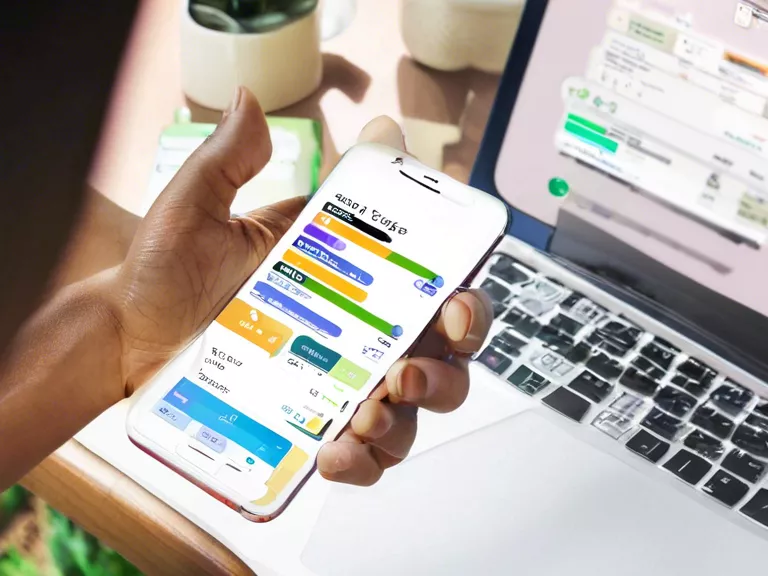Traveling can sometimes disrupt your routine and make it challenging to stay productive. However, with the help of mobile apps, you can easily manage your tasks, stay organized, and make the most of your time on the go. Here are some tips on how to stay productive while traveling using mobile apps.
Use a task management app: To keep track of your tasks and prioritize them while traveling, a task management app like Todoist or Any.do can be incredibly helpful. You can create to-do lists, set reminders, and even assign tasks to specific team members if you're traveling for work.
Stay organized with a note-taking app: Jotting down important information, ideas, or inspirations while on the move is crucial for staying productive. Apps like Evernote or Microsoft OneNote allow you to take notes, create checklists, and even clip articles or web pages for future reference.
Utilize a travel planning app: If you're traveling for leisure, using a travel planning app like TripIt or Google Trips can help you organize your itinerary, reservations, and activities efficiently. These apps can also provide real-time updates on flights, accommodations, and local attractions.
Set up a mobile office with productivity tools: To work remotely while traveling, having the right productivity tools on your mobile device is essential. Apps like Slack, Trello, or Google Drive enable you to collaborate with colleagues, manage projects, and access files from anywhere.
Take breaks with a meditation or relaxation app: To recharge and stay focused during your travels, consider using a meditation or relaxation app like Headspace or Calm. These apps offer guided meditation sessions, breathing exercises, and sleep sounds to help you stay calm and composed.
By incorporating these mobile apps into your travel routine, you can enhance your productivity, stay organized, and make the most of your time on the road.